Free Website Audit
(+91)9742991119
(+91)9742991119
Prashanth PC
March 16, 2024

When another webpage has a proper canonical tag, it means it’s the accurate version of this page. Google will exclude this page from indexing and only show the designated URL in its index. This ensures that users only see the preferred version of the content in search results. So, if there’s an alternate page with a canonical tag, it’s seen as a coverage index issue because Google prioritizes the designated URL over others.
“Duplicate, submitted URL not selected as canonical” Is a coverage index issue describing that the submitted webpage is not the original version, and excluding them from indexing as it’s a sign of duplicate content.
“Duplicate, without user-selected canonical” Is a coverage index issue describing that the submitted webpage doesn’t have a user-selected canonical or original, and Google considers some other page has the canonical or original version and excludes the webpage from indexing.
“Duplicate, Google chooses different canonical than user” Is a coverage index issue describing that the user selected of any webpage is not selected by Google, has the search engine believes that another webpage could be the canonical version. Resulting in the webpage being excluded from indexing.
For more info a Beginners’ guide to Canonical Tags
Canonical coverage issues often occur when there’s duplicate content across different variations of a site. This means that similar or identical content exists on multiple pages within the website, but there’s no proper canonical tag to indicate which version is the preferred one. As a result, search engines may struggle to determine which page to prioritize for indexing, leading to coverage issues and potentially impacting the site’s visibility in search results.
When this attribute is misused or implemented incorrectly, it can lead to confusion for search engines regarding the preferred version of a webpage. For instance, if the canonical tag points to a different URL than intended or if it’s missing altogether, search engines may index multiple versions of the same content, causing coverage issues and potentially diluting the site’s search visibility
When search engine crawlers encounter difficulties accessing or navigating a webpage, they may fail to recognize the canonical tag or even miss it entirely. This can result in improper indexing and coverage problems, as the intended canonical version of the page may not be properly identified or prioritized. Ensuring that webpages are easily crawlable by search engine bots is crucial for resolving canonical coverage issues effectively.
When multiple versions of a webpage contain valuable inbound links, search engines may struggle to determine which version to prioritize for indexing. This can lead to coverage issues, as the canonical tag may not effectively consolidate the link equity onto the preferred version of the page. Addressing duplicate content while preserving link equity is essential for resolving canonical coverage issues effectively.
In such cases, search engines might mistakenly prioritize the duplicate page for indexing, potentially diluting the visibility of the intended canonical version. This can lead to coverage issues as users may not be directed to the preferred content. Ensuring that the canonical tag accurately identifies the preferred version, regardless of content quality discrepancies, is crucial for resolving such issues
Canonical coverage issues often occur due to URL variations. When multiple versions of a webpage exist with different URLs but contain similar or identical content, search engines may struggle to determine which version to index. Without proper canonicalization, these URL variations can result in duplicate content being indexed separately, leading to coverage issues and potentially affecting the site’s search visibility. Implementing canonical tags helps to consolidate indexing signals and resolve such URL-related coverage issues effectively.
These errors can disrupt the proper implementation of canonical tags, leading to confusion for search engines in determining the preferred version of a webpage. When technical errors occur, search engines may not index the designated URL correctly, resulting in coverage issues and potentially impacting the site’s search visibility. Rectifying these technical errors is essential for resolving canonical coverage issues effectively.

To address canonical-related coverage issues, it’s crucial to ensure proper implementation of the “rel=canonical” attribute. This involves accurately specifying the preferred URL version within the HTML code of each webpage. By doing so, search engines can correctly identify and prioritize the canonical version for indexing, thereby consolidating the visibility and ranking signals. Regularly auditing and updating canonical tags across the website helps to mitigate coverage issues and maintain optimal search engine visibility and performance.
To resolve canonical-related coverage issues, it’s essential to ensure that the webpage intended for indexing is included in the XML sitemap. By including the correct URL in the sitemap, you provide clear guidance to search engines about the preferred version of the page. This helps to reinforce the canonical signal and ensures that the designated URL is indexed accurately. Regularly updating the XML sitemap to reflect any changes in canonical URLs further helps to maintain consistency and resolve coverage issues effectively.
Employing a 301 redirect from the old URL to the destination URL is crucial. This permanent redirect informs search engines that the content has moved permanently, consolidating indexing signals and directing traffic to the preferred version of the page. By implementing 301 redirects effectively, you ensure that users and search engines are directed to the correct URL, resolving any confusion regarding canonical versions and improving overall search visibility and performance. Regularly monitoring and updating redirects is essential for maintaining consistency.
Migrating from HTTP to HTTPS is essential. This transition ensures that all versions of the webpage, including the canonical one, use the secure HTTPS protocol. By making this change, you enhance site security, trustworthiness, and search engine rankings. Additionally, HTTPS URLs are preferred by search engines, which may lead to improved indexing and visibility. Implementing HTTPS across your site helps consolidate indexing signals and resolves any canonical coverage issues associated with HTTP URLs.
It’s crucial to regularly validate the canonical URL of the original page. This involves ensuring that the canonical tag is correctly implemented and points to the preferred version of the content. By validating the canonical URL frequently, you can identify and rectify any errors or inconsistencies that may arise, ensuring that search engines prioritize the correct version for indexing. This proactive approach helps maintain the integrity of canonical signals and mitigates potential coverage issues effectively.
Essential to eliminate internal linking that directs to duplicate URLs. This involves auditing the internal links within your website and removing any instances where duplicate URLs are linked. By removing duplicate internal links, you prevent search engines from indexing multiple versions of the same content and help consolidate ranking signals to the preferred canonical URL. This proactive approach ensures that search engines accurately prioritize the designated version for indexing, resolving canonical-related coverage issues effectively.
consider removing the duplicate webpage with a 410 status code. This HTTP status code indicates that the webpage has been intentionally removed and is no longer available. By using a 410 status code for the duplicate webpage, you explicitly signal to search engines that the content should not be indexed or included in search results. This approach helps to consolidate indexing signals and ensures that search engines prioritize the preferred canonical version, effectively resolving canonical-related coverage issues.
Avoid using the 410 status code if the page is being redirected. For instance, when implementing redirects such as HTTP to HTTPS or www to non-www, it’s inappropriate to use a 410 status code. Instead, utilize appropriate redirect status codes like 301 for permanent redirects. This ensures that search engines correctly interpret the redirection and consolidate indexing signals to the preferred canonical URL, effectively resolving canonical-related coverage issues without causing unnecessary confusion.
PCSEO promises increased visibility by placing your business at the forefront of local search results. Customized for regional impact, this solution optimizes your online presence and helps your business stand out. Focuses on optimizing to make your business more discoverable to potential customers in your area, thus increasing traffic, engagement, and ultimately money.
PCSEO Specializes in SEO strategies to increase your rankings from smolder to smolder to grow your business organically, drive more traffic, and focus on your business. Save on advertising costs and avoid future expenses with good SEO. Start using our SEO Services to grow your business smartly and easily.

Our SEO firm takes your business to a top-10 ranking within a specified timeframe. We'll establish SEO objectives aligned with your key performance indicators (KPIs)
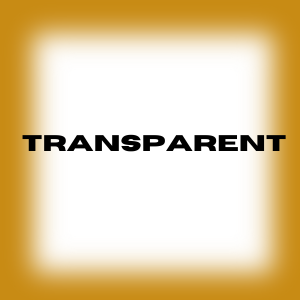
We'll provide you with an SEO roadmap detailing our actions and a 24/7 reporting dashboard to monitor our progress and performance

SEO can be cost-effective without compromising effectiveness. A considerable portion of our clientele comprises small businesses operating on limited budgets

We take care of all aspects influencing your ranking, including website troubleshooting, integrating social media, and creating content to ensure optimal performance